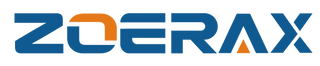How to Make a Network Cable by Yourself
Creating your own network cables can save money and give you the flexibility to customize cable lengths according to your needs. Whether you're setting up a home network or a professional office, making your own Ethernet cables is a valuable skill. Here’s a step-by-step guide on how to make your network cables:
Materials You’ll Need:- Bulk Ethernet Cable(CAT5e, CAT6, or CAT6A)
- RJ45 Connectors(Standard or Pass-Through)
- Cable Stripperor Utility Knife
- Crimping Tool
- Cable Tester(Optional but recommended)
Step 1: Measure and Cut the Cable
Measure the length of cable you need, leaving a bit of extra length to work with. Use your cable cutter to make a clean, straight cut. Make sure the cable is long enough to reach between your networking devices comfortably but not so long that it creates unnecessary clutter.
Step 2: Strip the Cable Jacket
Using a cable stripper or a utility knife, carefully strip about 1 to 1.5 inches (2.5 to 3.8 cm) of the outer jacket from each end of the cable. Be cautious not to damage the twisted pairs of wires inside.
Step 3: Untwist and Arrange the Wires
Once the jacket is removed, you’ll see four pairs of wires twisted together. Untwist these pairs and straighten them out. Arrange the wires according to the T568A or T568B wiring standard. For most residential applications, the T568B standard is commonly used.
T568B Wiring Order:
- Orange Stripe
- Orange
- Green Stripe
- Blue
- Blue Stripe
- Green
- Brown Stripe
- Brown
Align the wires so they are straight and trim them evenly to about 0.5 inches (1.3 cm) from the end of the outer jacket. This ensures that the wires will fit properly into the RJ45 connector.
Step 5: Insert the Wires into the RJ45 ConnectorHolding the RJ45 connector with the clip facing down, carefully insert the wires into the connector in the correct order. Ensure each wire reaches the end of the connector and makes proper contact with the metal pins.
Step 6: Crimp the ConnectorPlace the RJ45 connector into the crimping tool, and squeeze the handles firmly to crimp the connector onto the cable. The crimping tool will push the pins inside the connector into the individual wires, establishing a secure connection.
Step 7: Test the CableAfter crimping, use a cable tester to verify that all connections are correct. Insert each end of the cable into the tester and check for continuity and proper wiring. If the test fails, you may need to redo the process.
Tips for a Successful Network Cable- Use Quality Materials:Opt for good quality cables and connectors to ensure a reliable and fast network connection.
- Double-Check the Wiring Order:A single misplaced wire can render the cable useless, so make sure the wires are in the correct order before crimping.
- Practice Makes Perfect:The first few attempts might be challenging, but with practice, you’ll become more proficient.
Conclusion
Making your own network cables is a cost-effective and rewarding skill. With a bit of patience and practice, you'll be able to create custom-length cables tailored to your specific needs. Whether for personal or professional use, these steps will help you get started on crafting your own network cables.
By following these instructions, you can ensure a stable and fast connection for all your network devices